AudioPLUS
Simple broadcast schedule
Local and remote-controlled automation
Powerful audio content management
Audio file Management, Automation and Playout system
Audioplus is the most advanced automation, management and playout system for professional broadcasting. It offers adaptable features to the real needs of small, medium and large radio stations. It works with any manufacturer sound cards.
Block selector
Display of scheduled blocks
Calendars and configuration of views (week, month, …)
Display of the selected view (in the picture weekly view is selected)
Status bar
Generation of music and advertising blocks for automatic broadcasting.
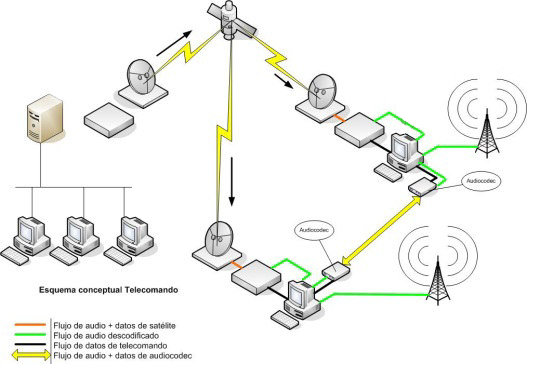
Central remote control server
Regional Header; Regional Order Generating Station
Central remote control generator station
Remote control command receiving and advertising broadcasting station
AEQ AudioPlus allows to generate and recognise disconnections by means of decentralised commands via satellite or data channels.
AEQ AudioPlus integrates a web browser 100% compatible with all available communication components (Java, Flash) to easily generate text and audio.
Up to 4 configurable players
Content management
Power Editor, integrated multitrack editor
Realise your creations with multi-track tools thanks to the link to in-house (Power Editor) or external editors.
Playlist
Object ONAIR
Audio objects in realtime crossfade editing
Crossfade editor in use
Agile and dynamic crossfade editor of all the objects in the playlist being broadcast.
Audio original en edición
Zoom o fragmento del audio en edición
Listado de fragmentos guardados
Audio creation
Creating audio objects is as simple as starting the recording from the playout machine.
Audio adjustment and fragmentation
You can adjust the start and end of the audio or split it into different cuts.
User interface
Menu bar: Appears at the top of the application and displays the menus from where the user and passwords can be changed, applications opened or closed, the workstation configured and player layouts opened. From here is also accessed Data Manager layouts and access help centre. System´s time is shown on the top right
Players: They are located on the left side of the screen. This is where the Play-out and recording are carried out in AEQ AudioPlus. There can be up to a maximum of 4 virtual players configured for 4 different audio cards. These players have control buttons and information fields to control the play-out of their data and to provide all the necessary information concerning the play-out operation
Controls: There is a number of pre-programmed instructions in AEQ AudioPlus for performing tasks on the players in order to manage the automatic execution of a list. These controls are located at the left of the screen
Information bar: It consists in a series of informative labels concerning the system, users, audio cards, ...
Data Manager: Located on the right side of the screen, includes two identical windows, top and bottom, where all the data are organized in managers (locations within hard drives or hard drives in servers or any storage media) that, in turn, are organized into levels of folders and subfolders. Also in this section, the items can be loaded for playback on the Players through Drag&Drop
Advantages and Features
- Selft installing intuitive software.
- Automatic scheduling system for music and advertisings.
- Unattended automatic play-out system.
- Graphical editing of transitions between music and presentation phrases.
- Manual play-out system by means of list and instantaneous key.
- Compatible with professional and low cot audio cards.
- Fast two-track audio editor.
- Includes Audacity free external editor and link to other high performance ones.
- Up to 4 play-outs per PC plus pre-listening.
- Edition and play-out of texts, even with embedded audio.
- Imports/Exports audio in many different formats.
- Support for remote network play-outs.
- Compatible with advertisement, music scheduling, contents extraction and legal copy systems.
- Software license control.
- Compatible with Microsoft Windows Operating Systems.
- SQL database, Desktop Engine and Professional versions.
- Possibility of play-out in safe-mode, network fail safe.
- Remote information exchange engine by means of FTP.
- Supports special functions by means of GPI and GPO.
- Time synchronization.