SYSTEL IP
“Call-in” system and multiconference capability that
drastically reduces the costs for this type of communications
SYSTEL IP control terminals are extremely powerful, flexible, economical
and practical
There are applications with different layouts and functions available in order to suit different types of operation
Talk-Show and Multi-Conference System for AV and Broadcast Applications
SYSTEL IP is a talk-show and multi-conference phone-in system that significantly reduces the cost of communications, improves quality, increases flexibility and with the possibility to integrate with your station’s corporate phone system. Very cost-effective and with a rapid return on investment.


Functional
Description


Link indicators
Fault indicator
Power indicator
Power supply connector
IP network connectors
GPIO connectors
Digital audio connectors
Analogue audio connectors

Number or name of Caller
Dynamic Key and indicator for generating or picking up calls and reflecting the current call status
Place call first in the queue
Menu
Next call
Telephone listening level
Use external headset
Mute
Putting place the next call in queue On Air
Use hands-free
Engines
The base of the system is a 19″ rack format equipment, with 4 digital inputs and 4 outputs, 2 analogue inputs and 2 analogue outputs and 32 IP inputs and outputs DanteTM/AES67 protocol. 4 IP lines for operator telephone. The equipment behaves as a multi-line IP telephone with SIP protocol signalling. Compatible with IP PBX, SIP Trunking and virtual PBX. Supports analogue and ISDN lines through gateways.
SYSTEL IP Basic

For 8 simultaneous VoIP telephone lines (expandable to 16).
SYSTEL IP 16

For 16 simultaneous VoIP telephone lines.
Control Applications

Systel IP Original
Consists of a control application on PC and a conventional IP phone. Based on call queuing, usually for radio. Best choice in high productivity environments with distributed functionality in roles such as producers, controllers and presenters.
Systel IP TV
Similar in appearance to the Original, it is multiplex-based, to provide access to intercom systems, or technical outdoor intercommunication facilities, more commonly used for television.


SystelSET+
The operating application integrated into the SYSTELSET+ touchscreen phone allows for very flexible operation and avoids the presence of a PC at the controls or in other confined spaces.
Technical Details
General Features
SIP communications protocol: compatible with VoIP trunking, Asterisk, SIP Phones such as Phoenix Pocket or Phoenix Lite, N/ACIP compliant Audiocodecs such as Phoenix Mercury, Phoenix Studio, Phoenix Venus or Phoenix ALIO and POTS, ISDN, E1 and T1 FXO.
Based on non-blocking digital switching matrix, all 16 lines can be simultaneously live participating in a program with no loss of quality.
GPI/Os: 4 GPI/O’s and reference voltage on each DB15 female connector. All functions are replicated over TCP/IP in the control network.
– Analog inputs: input impedance: 20Kohm. Electronically balanced, line level.
– Nominal input level: +4 dBu. Max. input level: +24 dBu.
– Analog outputs: output impedance < 100 ohm. Electronically balanced, line level.
– Nominal output level: +4 dBu. Max. output level: +24 dBu.
– Digital inputs / outputs: AES / EBU interfaces, configurable as AES-3 or SPDIF. Inputs include SRC.
– AES 1 input can be used for external AES-11 synchronization.
– Phone audio in G.711, G.726, G.729, 50Hz – 3KHz.
– High-Definition audio with G.722 algorithm: 50Hz – 7KHz.
– Echo cancellation. Automatic gain control.
– Independent, digital gain control for all inputs and outputs with an adjustment range of +/- 12 dB and muting.
– Automatic gain control for telephone returns.
SYSTEL IP16 “16-lines IP engine”
-Power supply. Universal 100-240 V. 50/60 Hz. 50 VA power supply.
– Silent operation: natural convection cooling.
– Weight: 4 Kg (8,8 lbs).
– Width: 482 mm (19“) 1U rack height = 44 mm. (1,75”).
-Depth: 356 mm. (14”).
-DB15 female audio multi-connectors. Two I/O each.
– 2 analog balanced inputs.
– 2 analog balanced outputs.
– 2 digital AES- EBU (AES3 or SPDIF) dual inputs.
– 2 digital AES- EBU (AES3 or SPDIF) dual output.
– 1 WAN IP port for 16 VoIP lines, plus 4 VoIP lines for control phones.
– 2 LAN IP ports for control and 32 AoIP inputs / outputs in redundant Dante / AES-67 format.
– 1 DB15 connector for 4 opto-coupled GPI and 4 GPO each one.
SYSTELSET+ IP phone with preloaded control application
– 7” multi-touch screen.
– 8 pre-programmed function keys.
– SYSTELSET+ pre-loaded, running on Android 5.1.1.
– 12-key phone keyboard.
– Dual Gigabit Ethernet port: 10/100/1000Mbps.
– Headphone connector: 1 x RJ9 (4P4C).
– Handset connector: 1 x RJ9 (4P4C).
– USB 2.0 port for wireless or USB headphones.
– HD Voice.
– Hands-free.
– External power supply: 100-240 VAC 5V. DC and PoE (IEEE 802.3af), class 3 (max 6W).
– Dimensions (W* D* H* T): 259.4mm * 235.2mm * 194.5mm * 42.6mm.
– Weight: 916 gr.